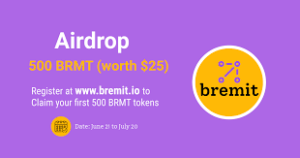BnsPay Wallet Add Money Withdrawal Problem
BnsPay Wallet Add Money Withdrawal Problem Solve, Error On BnsPay Wallet Add Money, Bank Account Not Verified Error On BnsPay Wallet, BnsPay Wallet To Paytm Payment Bank Account Money Transfer, BnsPay Withdrawal Problem, BnsPay Wallet app Add Money, BitBns Add Money, BnsPay Wallet To Paytm Payment Bank, How To Add Money In BnsPay Wallet, Hello Guys, This post is not offer related but if you applied BnsPay wallet offer then it’s most important for you. In this post, we will briefly discuss about add money to the BnsPay wallet. Read carefully below each step otherwise, your add money amount may be held.
Read Before Add Money:
In the BnsPay wallet, You can add money using two methods which are UPI & IMPS. You can choose UPI methods but you have to do another IMPS transaction otherwise you are facing an error on withdrawal. Bank account Not Verified error will be shown at the time of withdrawal that’s why we will recommend you to use the IMPS method and use a bank account where the IMPS money transfer option available. If you use Paytm Payment bank then you can’t do IMPS transfer because all transactions of the Paytm app are UPI Money Transfer, UPI bank account transfer. Your bank account will be verified for withdrawal when you do a transaction using the IMPS method.
BnsPay Wallet Bank Account Not Verified Error
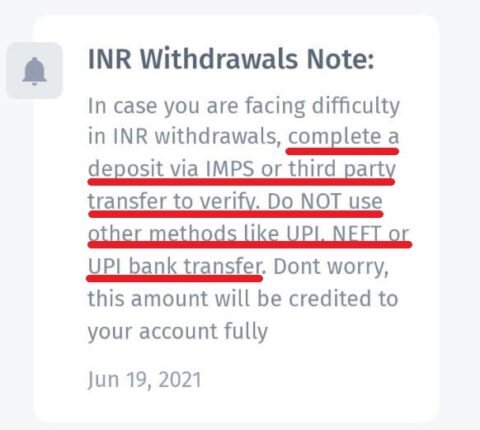
Create Amazon Merchant Account Without Agent
For Example: If I’m using a State Bank of India Account where I will get an IMPS facility in the net banking and YONO app section and same as you will get lMPS option from your banking app.
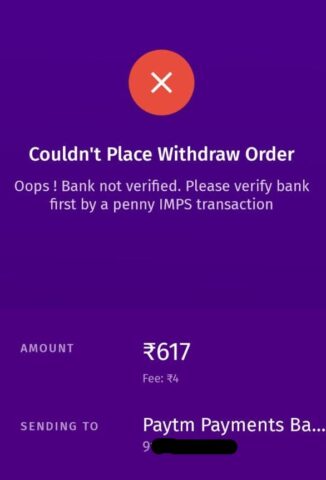
So, the main thing is that you have to do at least one IMPS transaction for bank account verification which enables you to withdraw the money into the bank. If you have any doubt then feel free to mail us in the below mail ID and we will reply within 24 hours.
Mail ID- [email protected]
Wait! Wait! Now one trick available for withdrawal in Paytm Payment Bank. You can easily withdrawal cash into Paytm Payment Bank. We already briefly discussed the trick in the last paragraph of this post. So, Check the last paragraph👇👇
How To Add Money In BnsPay Wallet:
1. Open BnsPay wallet app.
2. Go to “Profile” section and tap on “Bank Accounts“.
3. Tap on ‘Add Account’ and enter your bank account details (Use Any Physical Bank Account)
4. Now go to “Portfolio” option and tap on “Add Money“.
5. Select payment method UPI or IMPS.
(I recommend you to choose IMPS option for add money otherwise you will get an error on withdrawal)
BnsPay Wallet App Add Money
6. Select the bank account where you will transfer from.
Make sure your BnsPay wallet link bank account and IMPS transfer bank account same.
Otherwise your IMPS add money amount will not be credited in your BnsPay wallet.
7. Now copy bank details of BnsPay wallet.
8. Open your banking app or net banking and go to IMPS money transfer option.
9. Enter BnsPay wallet bank details and complete your transaction & transaction reference number .
10. Again open BnsPay wallet app and enter transaction reference number in the add money section.
11. Add money amount will be credited within 5-10 minutes in your BnsPay wallet.
Withdrawal Money BnsPay wallet To Bank Account:
1. I’m sure, If you follow above all processes then your account verified successfully.
Reminder: Do at least one IMPS transaction of minimum Rs.1 for “Bank Account Not Verified” Error solve.
2. Sell your Crypto currencies and go to profile option.
3. Tap on “Withdrawal” and Enter withdrawal amount.
4. Minimum withdrawal amount should be Rs.500.
5. Choose your verified bank account for withdrawal.
6. Your withdrawal amount will be credited within 5 minutes in your bank account.
How To Withdraw Cash In Paytm Payment Bank:
1. Open Paytm App.
2. Go to UPI section.
3. Disable your Paytm UPI ID (Don’t Worry, You can reactive UPI ID again)
4. Now you can able IMPS money transfer using Paytm Payment Bank.
5. Enter BnsPay add money bank details and complete transaction using Paytm Payment Bank 4 digit Passcode.
6. Open BnsPay and you can successfully withdrawal BnsPay wallet cash into bank account.
Latest Posts:-