Disable PhonePe Auto Top UP
Disable PhonePe Auto Top-Up, Deactivate PhonePe Auto Top Up, How To Remove Bank Account From PhonePe Auto Top Up, Cancel PhonePe Auto Top Up, Hello Everyone, This post will help you to deactivate PhonePe Auto Top-Up features. If you apply the PhonePe auto top-up cashback offer then you definitely enable PhonePe auto top up features. But if you don’t deactivate it, Your bank balance will be auto-debited from your bank account when the PhonePe wallet balance is below Rs.200.
Don’t worry guys, In this post, We are discussing the process “How To Disable PhonePe Auto Top-Up Features?” You can easily remove your bank account from the auto top-up features method. Follow the below steps and remove your bank…
How To Deactivate PhonePe Auto Top-up Features?
1. Open the PhonePe App.
2. Go to the “My Money” option and tap on “See all” under the payment section.
3. Click on “AutoPay“.
4. Tap on “Remove AutoPay” and confirm it.
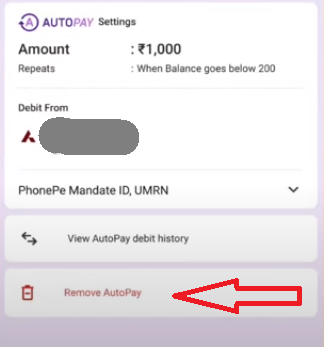
5. Your auto top-up feature is disable successfully.
6. You can enable it later.
Latest Posts:-
![Read more about the article (Back Again) PhonePe Refer Earn Loot- Earn Rs.200 On Each Referral From PhonePe [Limited Offer]](https://tricksoffer.in/wp-content/uploads/2020/01/phonepe-refer-earn-loot-300x96.jpg)

