Paytm BnsPay Free Token
Paytm BnsPay Free Token, Paytm BnsPay Send Money Offer, BnsPay Free Promo Code, Paytm BNS Token Voucher Code, BNS Token For Free, How To Withdraw BNS Token In Bank Account, Withdrawal BitBns Token Into Bank Account, Just send money using Paytm UPI and get 20 BNS tokens for free which INR value worth Rs.120. You can easily withdraw this amount into your bank account. BnsPay is a crypto trading app where you can buy and sell cryptocurrencies. This offer only for BnsPay new users. Collect BNS token promo code from Paytm and paste it on your BnsPay app to get Rs.120 cash.
Free BNS Token Coupon Code

Send money to any UPI ID and collect promo code. For more details about the promo code follow below each step to collect Rs.120 cash and withdrawal it into your bank account. The withdrawal amount will be instantly credited to your bank account. This is one of the best signup offers on the crypto app.
Create Amazon Merchant Account
You Can Create Your Own Amazon Merchant Account, No Need Any Agent
Paytm BnsPay Send Money Offer: How To Get Free 20 BNS Token Promo Code:
1. First of all, Download or Update Latest version Paytm App.
2. Login your Paytm account and set UPI ID (If you are a new user).
3. Now send money to any UPI ID using Paytm UPI.
4. After successful transaction, You will receive a scratch card.
5. Grab this scratch card and you will get a “Free 20 BNS Token Promo Code” like below.
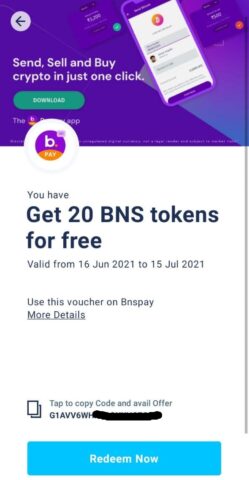
6. Now Download BnsPay App From The Below Link or Play Store.
7. Enter Mobile Number and verify with OTP.
8. Enter your Name and choose 4 digit mPIN.
9. Go to profile section and complete KYC.
10. Your KYC will be successfully verified within few minutes (Sometime it will take up to 24 hours.)
11. Again go to profile section and tap on “Redeem Vouchers & Coupons”.
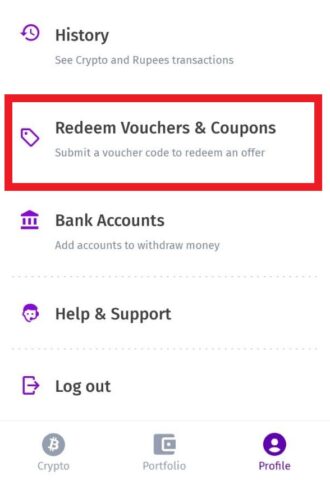
12. Enter Paytm BnsPay Voucher Code which you have received in your cashback offer section.

13. After successfully applied voucher code, You will get 20 Free BitBns Token in your BnsPay wallet.
14. Follow below steps to withdrawal this token into bank account.
How To Withdrawal BitBns Token Into Bank Account:
1. Open BnsPay App.
2. Go to “Profile” section and Tap on “Bank Accounts”.
3. Tap on “Add Account” to enter your bank account details (Payments Bank Acceptable).
4. Tao on “Buy/Sell” button and sell your 20 BitBns Tokens.
5. Now your Tokens convert into INR and you can check it on “Portfolio” section.
6. Tap on “Withdraw” and your portfolio amount will be credited in your bank account within few minutes.
Latest Posts:



Bro minimum 500 to withdraw what can I do?
Rest of amount add money in BnsPay wallet then you can successfully withdrawal.
You can also transfer this amount another BnsPay account and collet up to Rs.500 then withdraw