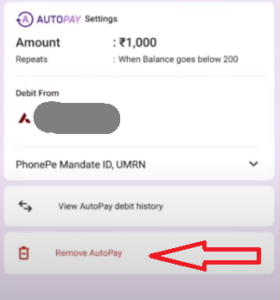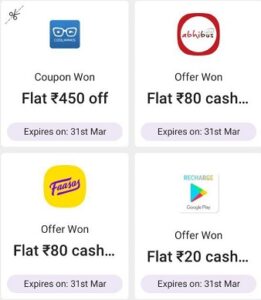PhonePe Wallet To Bank Transfer Trick
PhonePe Wallet To Bank Transfer Trick, Money Transfer PhonePe Wallet To Bank Account, How To Transfer Money From PhonePe Wallet To Bank Account, How To Withdraw PhonePe Wallet Balance Into Bank Account, Normally, You can not transfer PhonePe wallet balance to a bank account but we have one trick where you can easily transfer PhonePe wallet balance into a bank account without any charges.
How To Withdraw PhonePe Wallet Balance To Bank Account?
Transfer balance PhonePe wallet to bank account without any service charges. Also no need to use any third-party app for these tricks. These tricks 100% genuine and working. Don’t worry about these tricks.
Flying Post: Free Rs.425 Cashback In Bank Account
How To Transfer Money From PhonePe Wallet To Bank Account Without Any Charges?
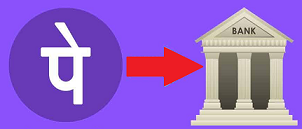
1. First of all, Download or Update Latest Version PhonePe App.
2. Login your PhonePe Account.
3. Go to “Home Page” and scroll down.
4. Tap on “Buy 24K Gold” option.
5. Again Tap on “Buy Gold” and enter amount.
6. Go to the payment page and choose payment option “PhonePe Wallet“.
7. Complete your transaction using PhonePe wallet.
8. Now wait for 24 hours to transfer this gold into bank account.
9. Again tap on “Buy 24k Gold” option and tap on “More option“.
10. Click on “Sell Gold” to sell your gold.
11. Your selling Gold amount will be instantly credited in your PhonePe linked bank account.
12. Gold Buying and Selling Charges Applicable.
Latest Posts:-